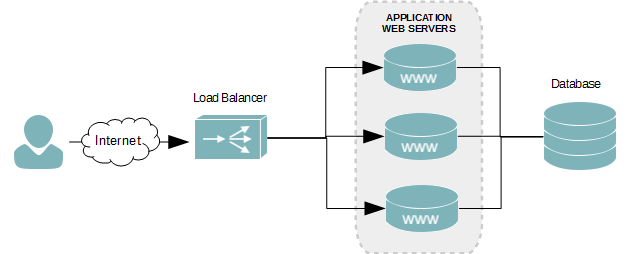Serverlab is welcoming submissions from all passionate community members.
Why Submit
- You support the community by expanding our knowledge base.
- You get links and traffic from my website.
- A author profile with links to your website and social media accounts.
- Exposure to your own website or social media feeds
- Frequent submitters may request an Author account to gain further exposer.
What to Write
Tutorials
Anything related to system administrating, security, DevOps, and cloud that you would like to share. The submission can be a step-by-step tutorial on how to accomplish something or it may be a video submission from sites like Youtube.
Articles
Have an opinion of something or would like to share some new, interesting ideas with the community? Write an article about it.
Guidelines
Tutorials and articles must be original and exclusive to Serverlab.
All submissions are reviewed before being accepted. Frequent submitters of quality content may request an Author account for more freedom.
Submission Requirements
- Your name or an alias you would like to be published as.
- An introduction paragraph about your tutorial or article.
- An HTML file of the tutorial, limited to just basic formatting tags (Headers, paragraphs, lists, bold, italic, etc).
- If submitting screenshots, we ask that they be no less than 800px in width.
- Images must be JPEG or PNG.
- Screenshots must be sharp and properly optimized for the web (sRGB colorspace, optimized file size)
- Short biography of yourself, one paragraph in size, to be included in your author bio (optional).
- One or all of the following (optional): a link to your website, email address, twitter account, facebook account, Google+ account.
How to Submit
On completion, zip or tar all files and send the archive file to submissions[@]serverlab.ca.