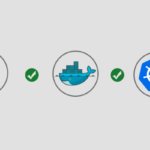Overview
Kubernetes services are used to expose your pods outside of the cluster. Remembering how to write the structure of a service manifest can be difficult, and beyond the structure, just remembering which apiVersion to use can even more challenging.
In this post, you will learn how to structure a service manifest, as well as how to dynamically generate one on the fly using the kubectl create command.
Service Manifest
A typical Kubernetes configuration manifest is written and stored as a YAML file. The structure of a service manifest will look similar to the following example.
apiVersion: v1
kind: Service
metadata:
name: hello-world-service
spec:
type: LoadBalancer
selector:
app.kubernetes.io/name: ingress-nginx
app.kubernetes.io/part-of: ingress-nginx
ports:
- name: http
port: 80
protocol: TCP
targetPort: httpGenerating LoadBalancer Service
To generate a load balancer type service using kubectl, use the following command. The --dry-run flag stops kubectl from sending the request to the Kubernetes api-controller, and the -o yaml flag instruct kubectl to output the results in YAML.
kubectl create service loadbalancer my-service --tcp=80:3000 --dry-run -o yamlThe example above will generate a configuration for a service with the following attributes:
- LoadBalancer type
- Named hello-world-service
- Service port 80
- Targeting backend port 3000
The output of the command will look similar to the following:
apiVersion: v1
kind: Service
metadata:
creationTimestamp: null
labels:
app: my-service
name: my-service
spec:
ports:
- name: 80-3000
port: 80
protocol: TCP
targetPort: 3000
selector:
app: my-service
type: LoadBalancer
status:
loadBalancer: {}A little cleanup will be necessary before the configuration file should be used. There are a number of fields that should not be stored as configurations for your Kubernetes cluster.
apiVersion: v1
kind: Service
metadata:
labels:
app: my-service
name: my-service
spec:
ports:
- name: 80-3000
port: 80
protocol: TCP
targetPort: 3000
selector:
app: my-service
type: LoadBalancerGenerating a NodePort Service
Generating a NodePort service is the same as a LoadBalancer server, with the only difference being nodeport is used instead of loadbalancer in the command.
kubectl create service nodeport my-service --tcp=80:3000 --dry-run -o yamlGenerating a ClusterIP Service Config
As with the load balancer type and the nodeport type, a ClusterIP type is generated with the following command.
kubectl create service clusterip my-service --tcp=80:3000 --dry-run -o yaml