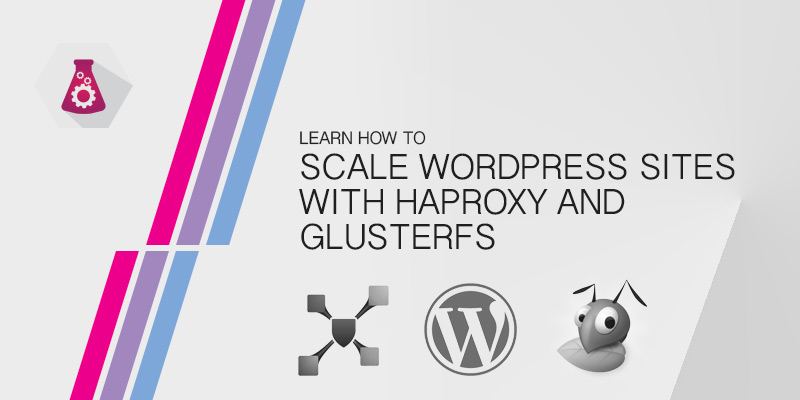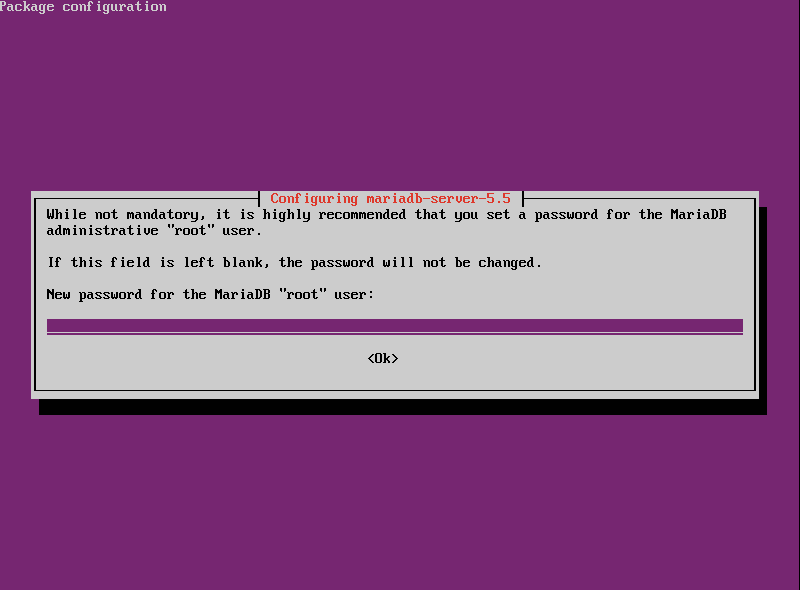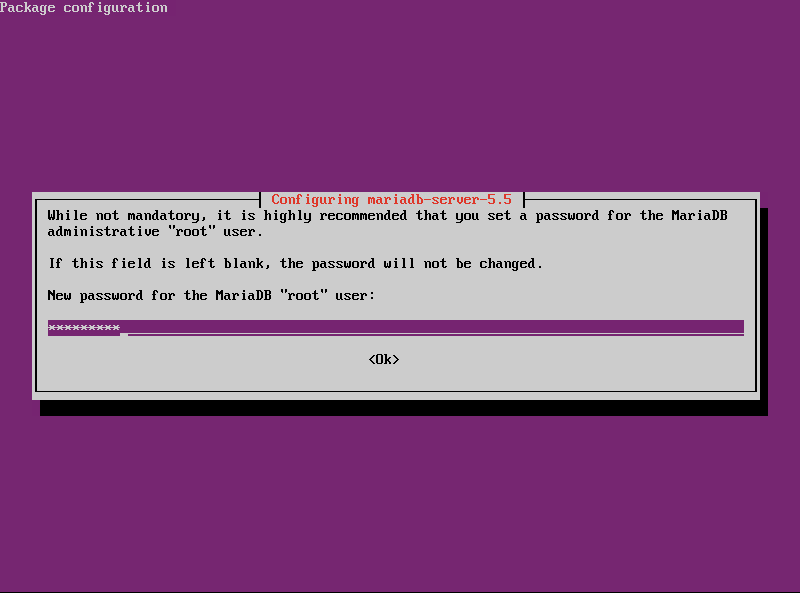Overview
in this tutorial, you will learn how to configure a Linux, Apache, MySQL and PHP server, or LAMP for short, on Ubuntu 18.
LAMP servers are one of the most popular configurations on the Internet today. It is by no coincidence that the majority of websites are powered by WordPress, or PHP, which are usually deployed on LAMP servers.
Installing Apache Web Server
Apache’s support for PHP is the main reason why it’s consent as the application server.
sudo install apache2Installing PHP
PHP is the engine that runs our application on LAMP.
sudo install php libapache-mod-php Installing MySQL Server
Nearly all PHP applications run MySQL as the backend database. While it may not be the best open-source database server, it’s easily installed, configured, aNd managed by comparison to the others.
sudo apt install mysql-server